5 Mind-Blowing iPhone Features Every Teen MUST Master!

Join me, your friendly neighborhood tech nerd, as I unveil the latest Apple features that have revolutionized my daily routine! From seamless meetups with friends to effortless texting and even the art of journaling, I've discovered game-changing functionalities that have truly enhanced my life. Now I will share it with you, so you too can understand the best features!
1. Journal
Released in December 2023, the Journal app is by far one of the best additions to your Apple phone. With Journal, teenagers can quickly document all their important life activities and keep memories of what is happening. You can even add pictures, locations, and tag friends allowing you to easily document everything. Who knows? Maybe later on these things will help you become inspired, or even cheer you up on bad days.
Another wonderful thing about the Journal app is that it automatically gives you reflections that you can use. The reflections are always changing and they provide writing topics that really make you have to think. In addition, there is security and a schedule allowing you to feel more comfortable to say things you might not say to your friends. Schedules allow you to keep writing regardless of what happens and reminds you to take some time to reflect. If you're not already writing a journal now might be the time. Studies have shown that journaling has a positive effect to reducing stress.
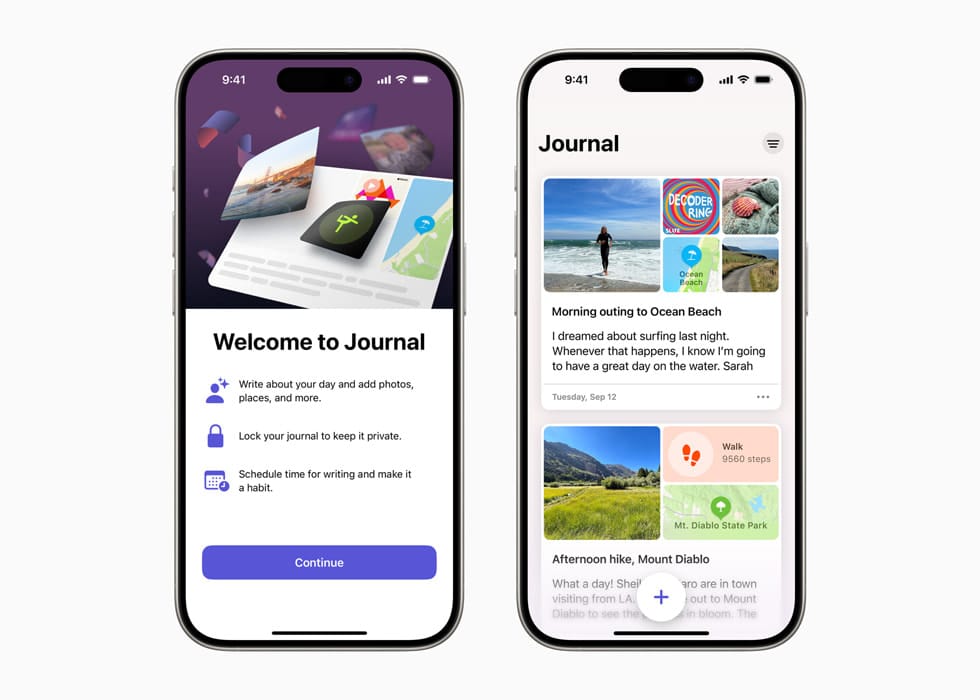
2. Check Ins
If you and your friends are avid texters, this feature is made for you. Friends and family often want to get knowledge on your arrival time to certain places. With Check-Ins, this is achieved through a simple click. With the click you can immediate
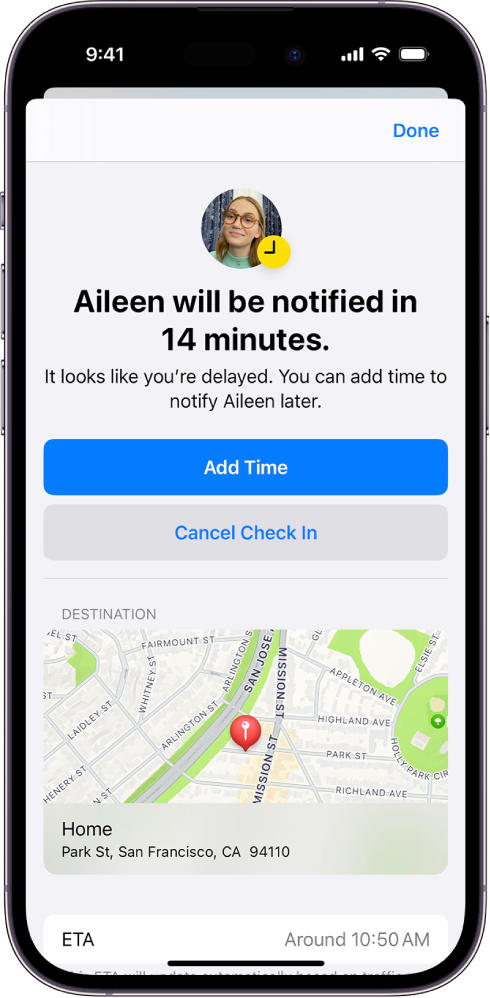
With a simple notification you can immediately send your friends updates on your location and provide necessary data for them to know when you'll arrive. This feature is great not only for keeping track of how far guests are, but also to keep your friends safe and to know they are safe on the way to your house. Check-ins are not available in certain countries with location restrictions, so please be aware of the features on your country.
3. GamePigeon
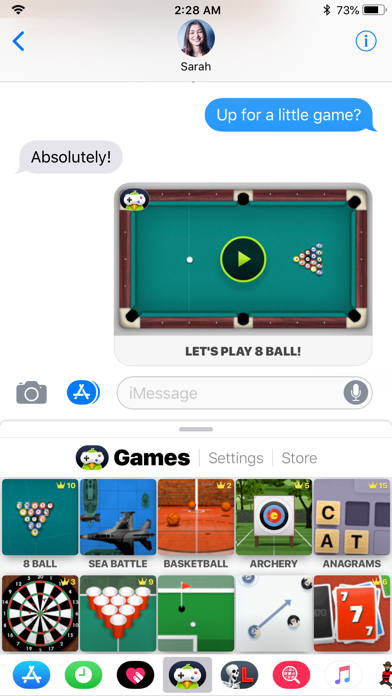
This app is the most useful for when you're bored in class or just need to show your friends that you're better than them. They have a range of games you can play that both get you thinking and let you play awesome games for your friends. If you haven't already install this app immediately to be able to play games and have fun with your friends. GamePigeon is one of the best ways to relieve boredom and connect with friends. Each game is unique based on popular board games and common activities. Some might even say this is better than playing these games in real life.
4. Stickers
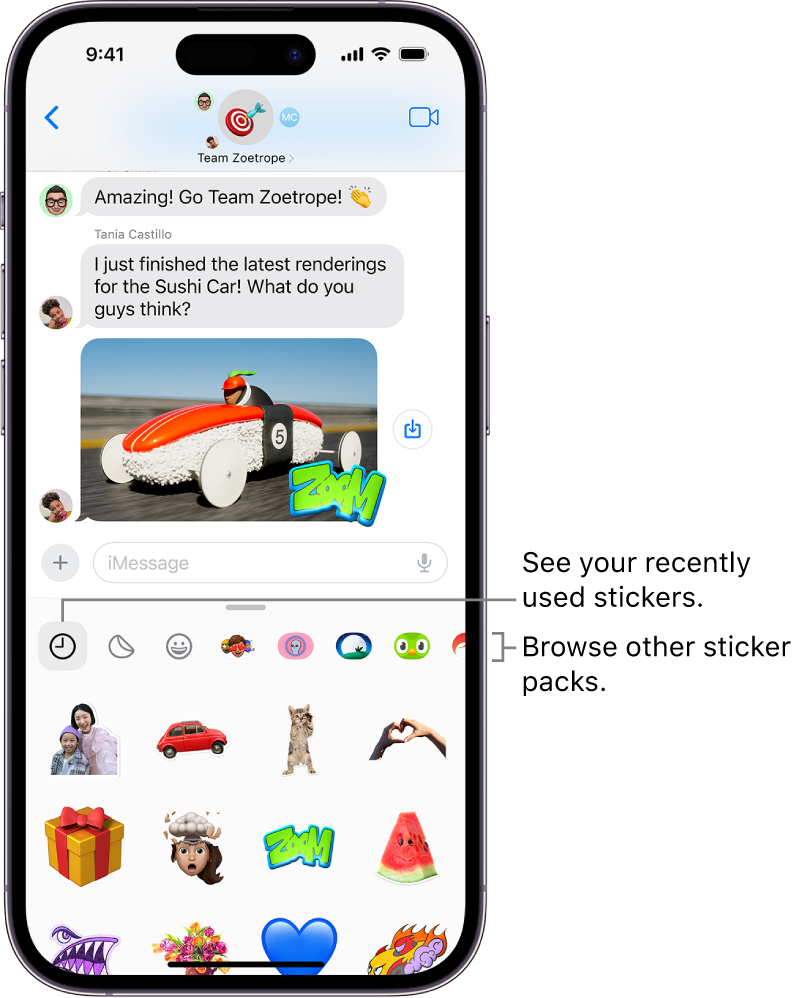
Stickers are a great way to connect and personalize your conversations. You can quickly make stickers from your photos by clicking and holding on a photo and clicking the sticker button. It will allow you to place an outline and then boom, you have a sticker. These can be funny faces and stuff to send to your friends and be able to tell them how you feel. This is like emojis but with your face on them.
5. Live Voicemail Transcript
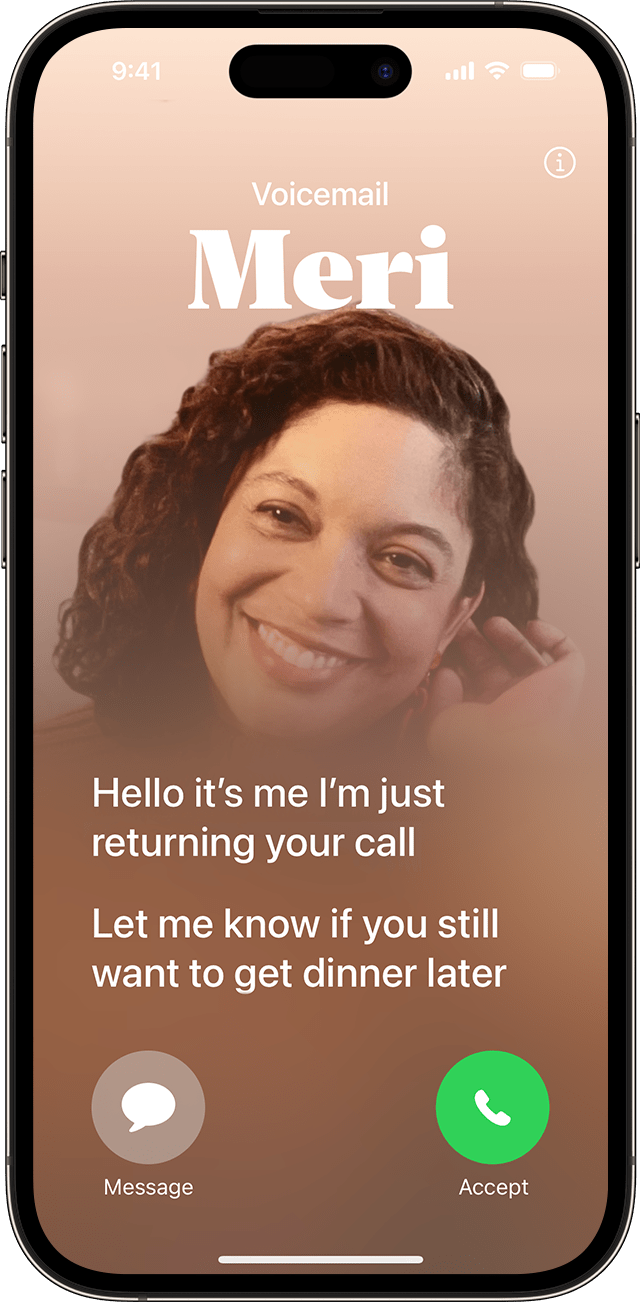
The live voicemail feature is another great apple feature to be aware of, because if you're in a meeting or something, you can quickly see a glimpse of the conversation in a voicemail. This feature allows you to not have to text back and forth but immediately understand which calls are important and which calls can be dealt with at a later time. This not only makes you more efficient it also helps you stay focused on what's important.
To turn this amazing feature on, go to Settings --> Phone --> Live Voicemail and toggle it to the on position. If your phone is iOS 17 or higher then it will be on by default whenever someone calls.
Conclusion
I hope that to all of you, this was helpful, and you guys are one step closer to making your life more efficient with your phone. If you enjoyed these 5 tips, let us know on Discord where we host more interactive discussion about these topics and perhaps you can learn some journaling tips from us. Thank you for reading and see you next week!
Find an issue with this article? Message us at [email protected] to report it!




