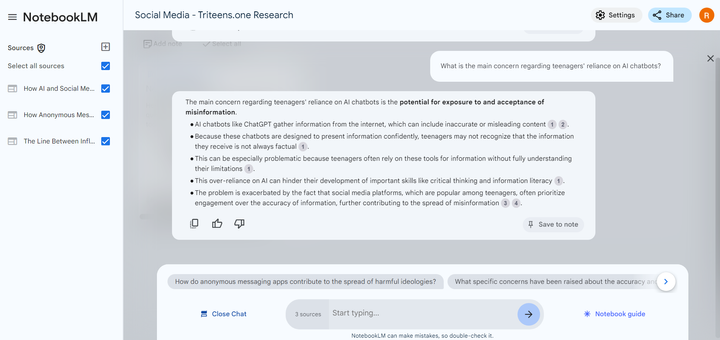ProtonMail Review: Worthy alternative to Gmail?

Recently, I've seen a lot of talk in the technology industry about ProtonMail, a service that advertises "private" emailing. So I decided to try it out and see if it's as good as it's said to be and whether it can compete with Gmail.
Privacy
The first point I would like to make is about ProtonMail's privacy. A quick Google search reveals that their privacy policy once had "We do not log IPs" written on it but was removed later. Currently, the privacy policy states that they "temporarily log IP addresses". While there are genuine reasons to do this, that does affect privacy and indicate that they do have some control over your data. As seen before, Swiss courts can order such data to be handed over, which is something to note when using this app.
Onboarding
Immediately the onboarding goes straight to showing a paid and a free plan. The "Mail Plus" plan costs $3.49 and provides extra storage from the only 1 GB storage provided with the free plan.
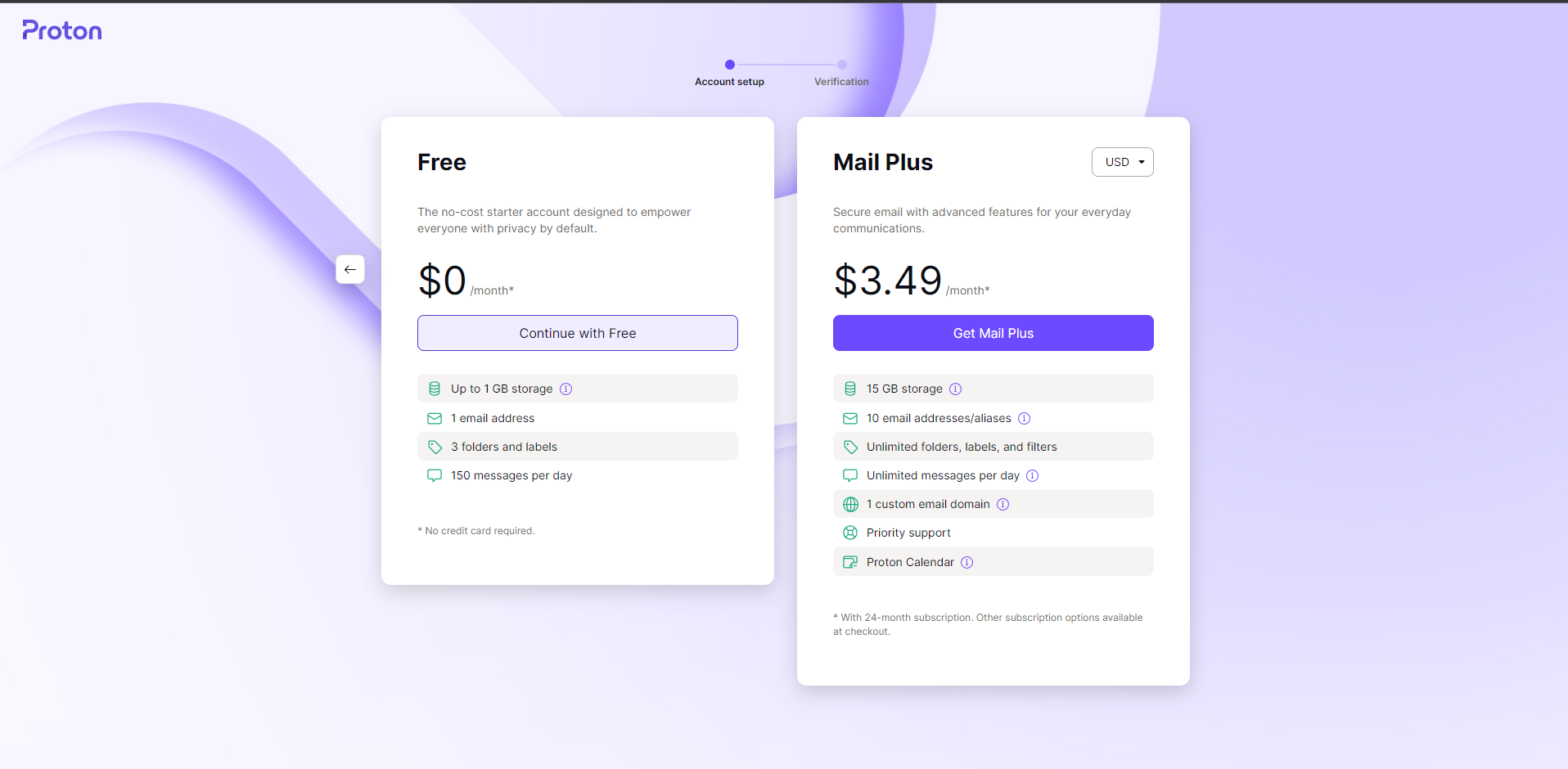
This is significantly lower than a Google account, which can store up to 15 GB on its drives, and this is certainly not enough if you are planning on having long-term use. The limitations on folders and labels are also questionable. Gmail and other competitors do not limit these areas. Lastly, the 150 messages a day limit is extremely low, although it seems workable for personal use. Overall, the onboarding process isn't very good and forces you to pay for something Gmail and other competitors offer for FREE.
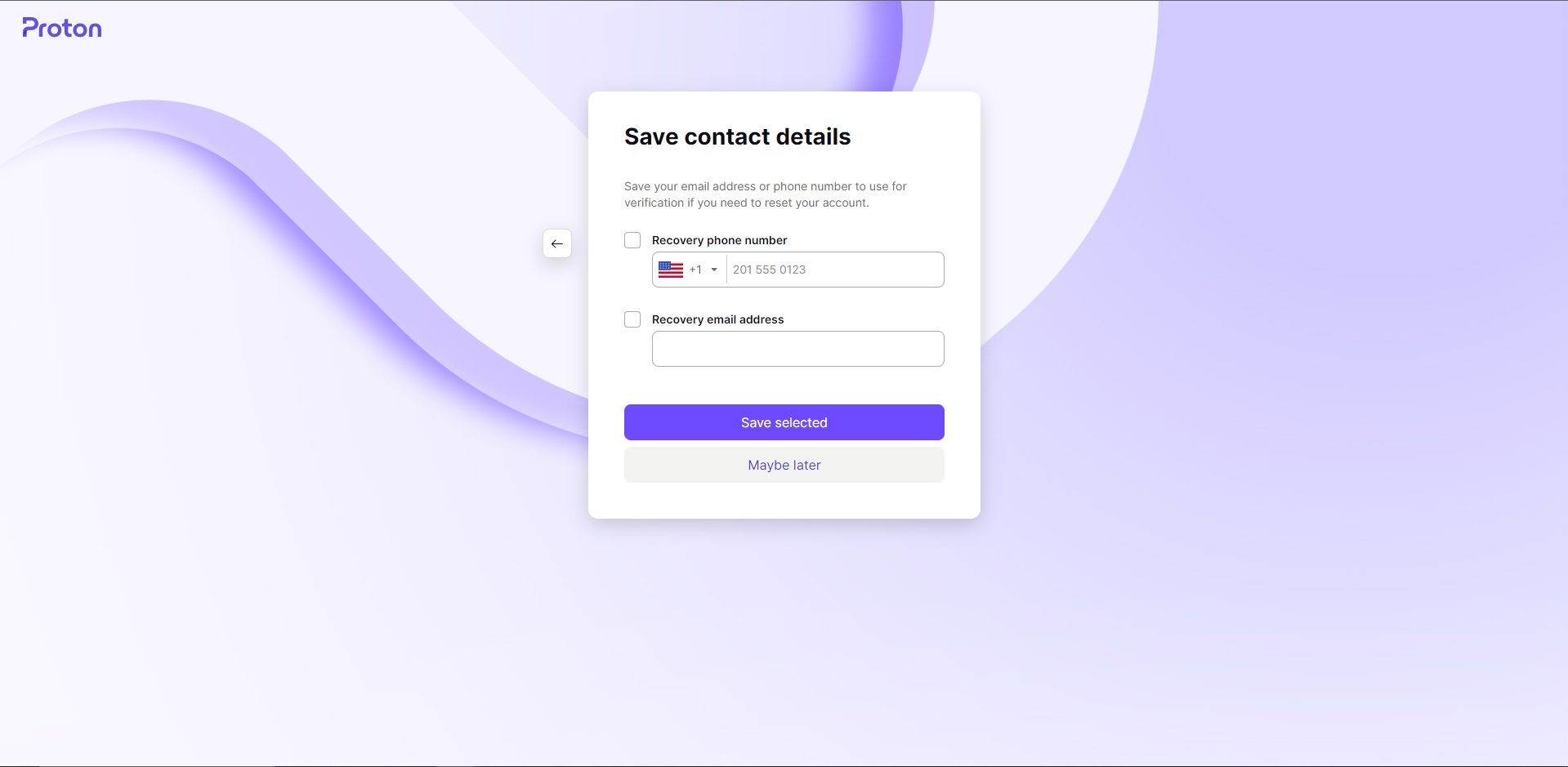
ProtonMail provides the ability to use a phone number and an email address, which is the standard for most mailing services. After going through this, I am brought to the main UI and greeted with a friendly message, and given a choice from a variety of nice-looking themes.
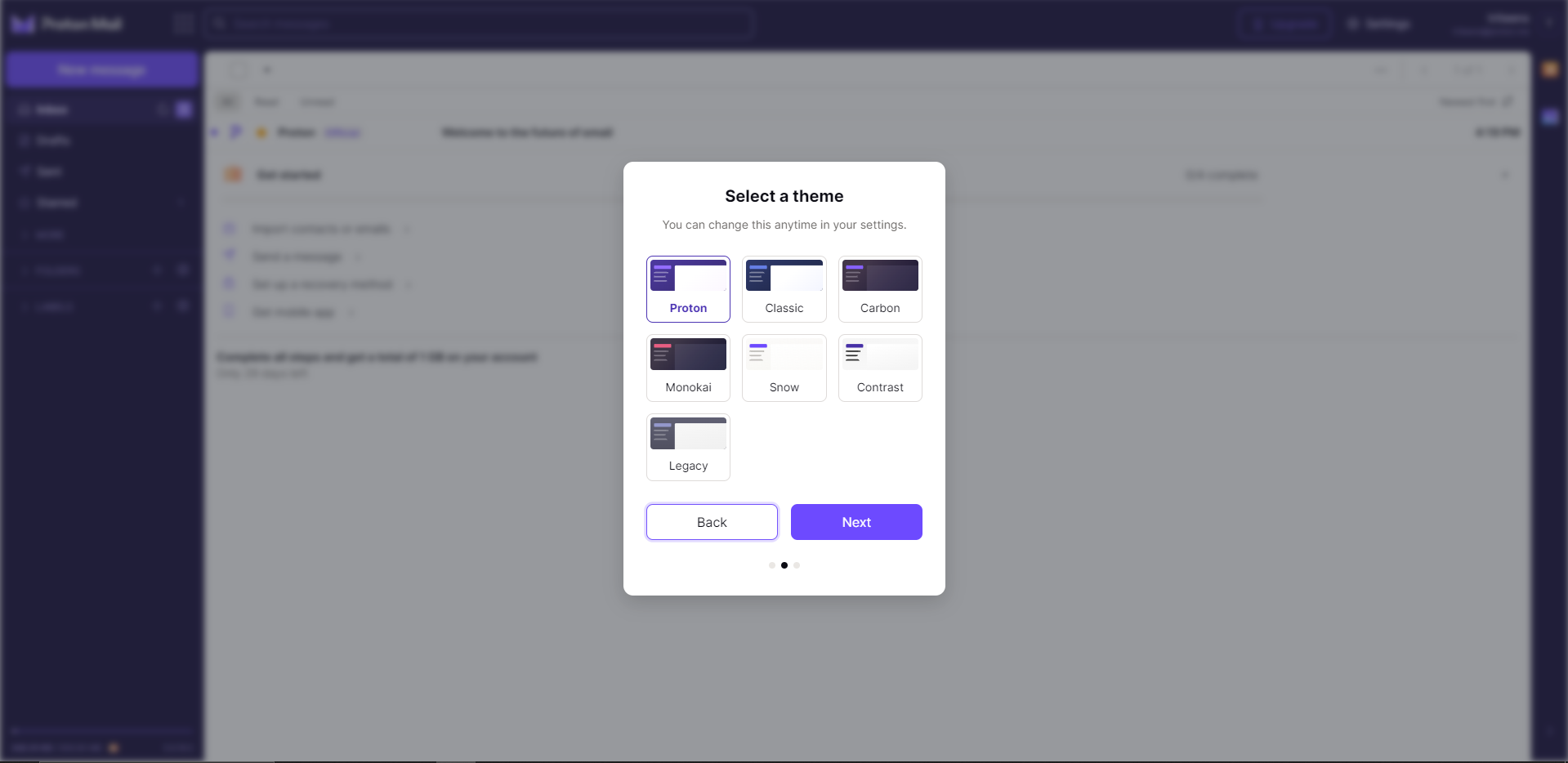
I choose the Carbon design because it had a dark mode and looked really nice to me. You can choose any of the designs you see in the image which definitely is better than Google's default themes for me.
The Actual App
After setting up the themes and recovery settings, I was finally brought to the main space where I can see emails.
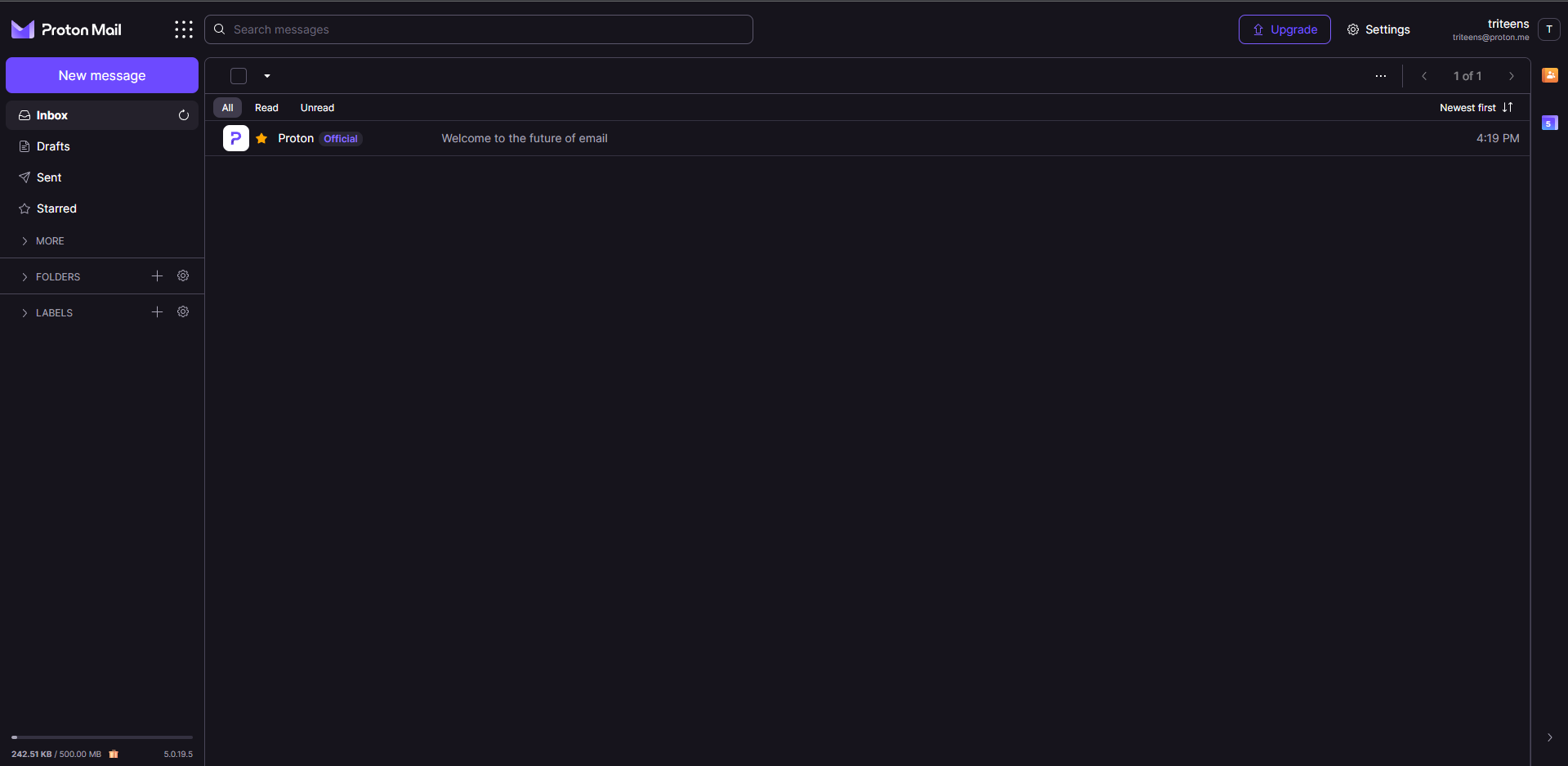
On my first look, the UI looked pretty good and spacious. It's extremely easy to use and everything is very accessible to me. I can also quickly switch to my other Proton apps on the sidebar. I clicked on the welcome email to get an idea of the features and see some more of the UI.
The Welcome Email
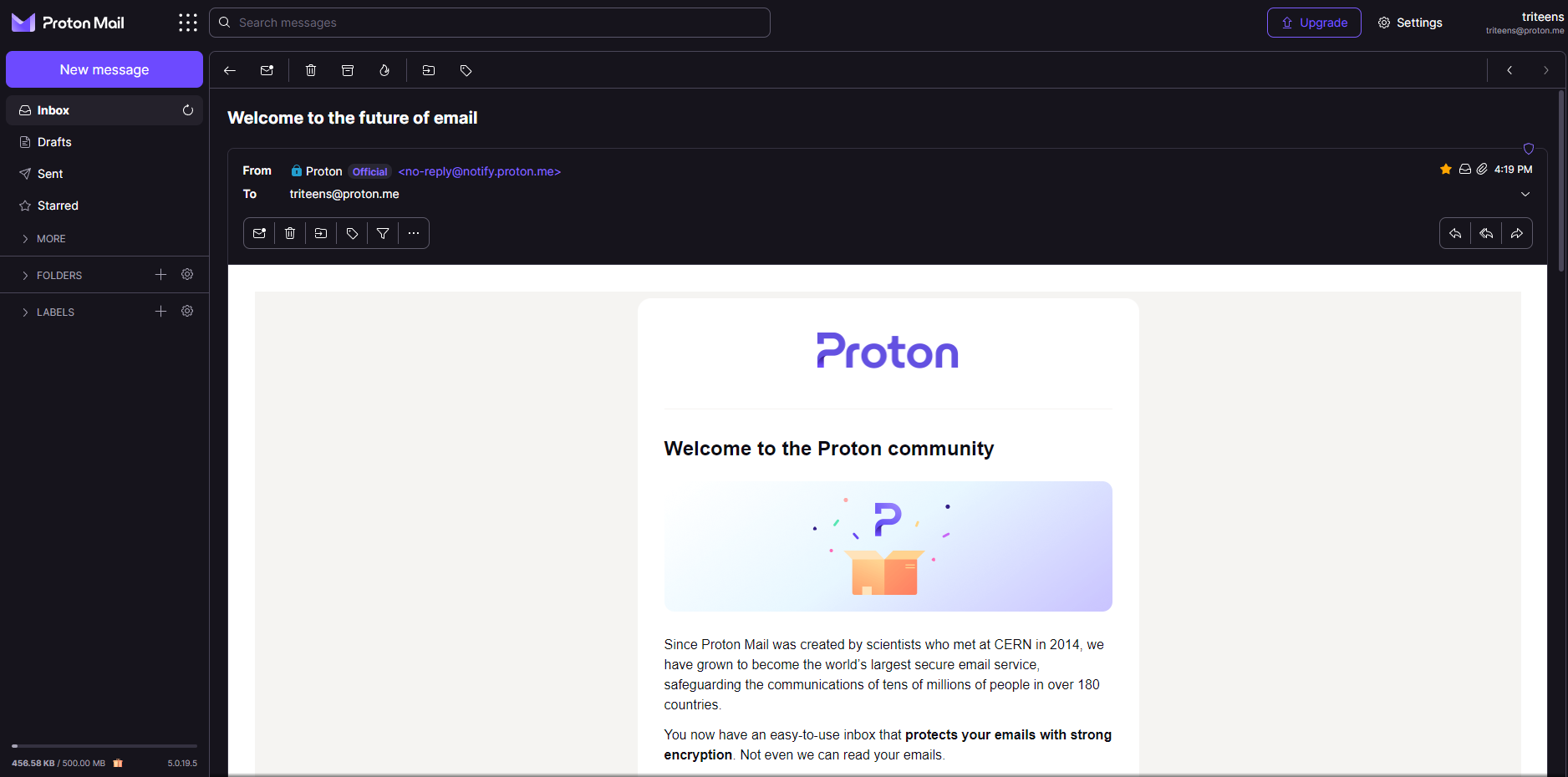
The email viewing page looked pretty nice as well. It also scanned for email trackers and told me if there were any at the shield in the right corner. It started by telling me that I can quickly migrate from my other email providers (mainly Gmail) with "Proton Easy Switch". However, when looking further into some of the premium services, I noticed that a lot of them came for free on Gmail. It even had auto-responder as a paid feature, which most providers will give to you for free.
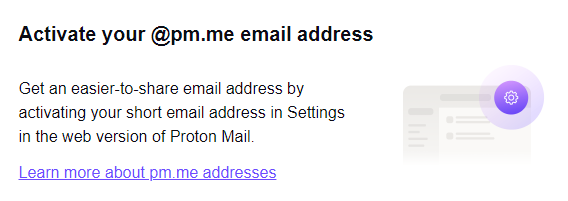
Another important mention was the @pm.me email address, which definitely makes it easier to email me and is a useful feature. It seems similar to a link shortener so that's nice to have built-in within the app.
Sending emails
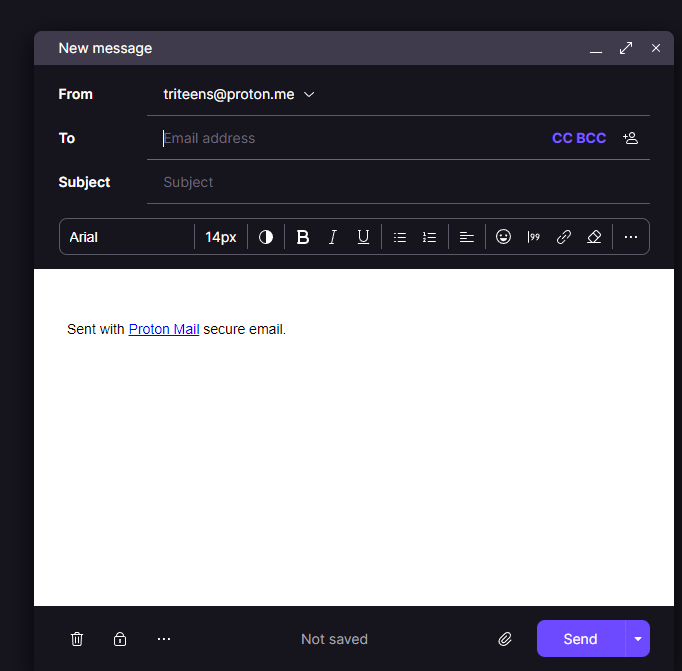
Sending emails is quick and easy, although it automatically adds an advertisement on the message space which you will have to remove every time if you don't like having it. You can also configure it to use external encryption and password-protect your email, which is convenient for when you need to discuss confidential or private matters.
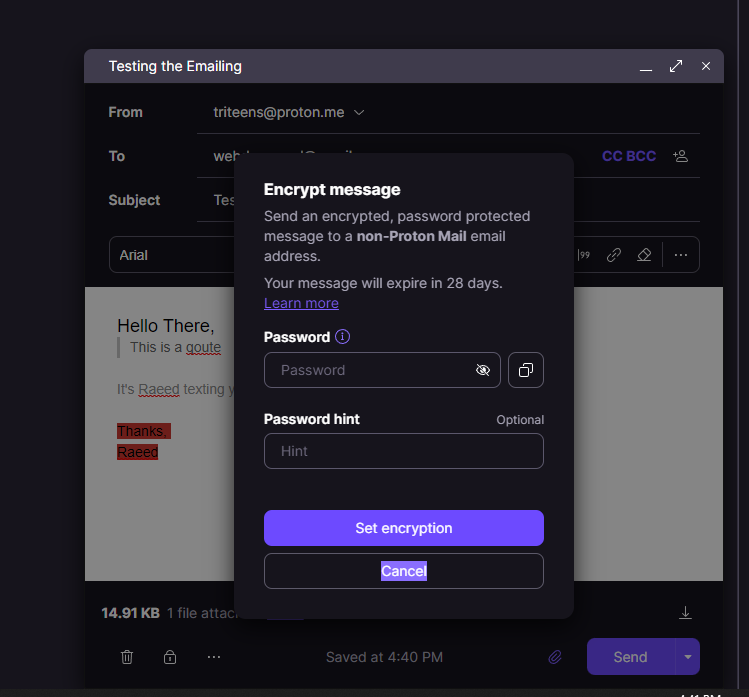
Speed and Replying
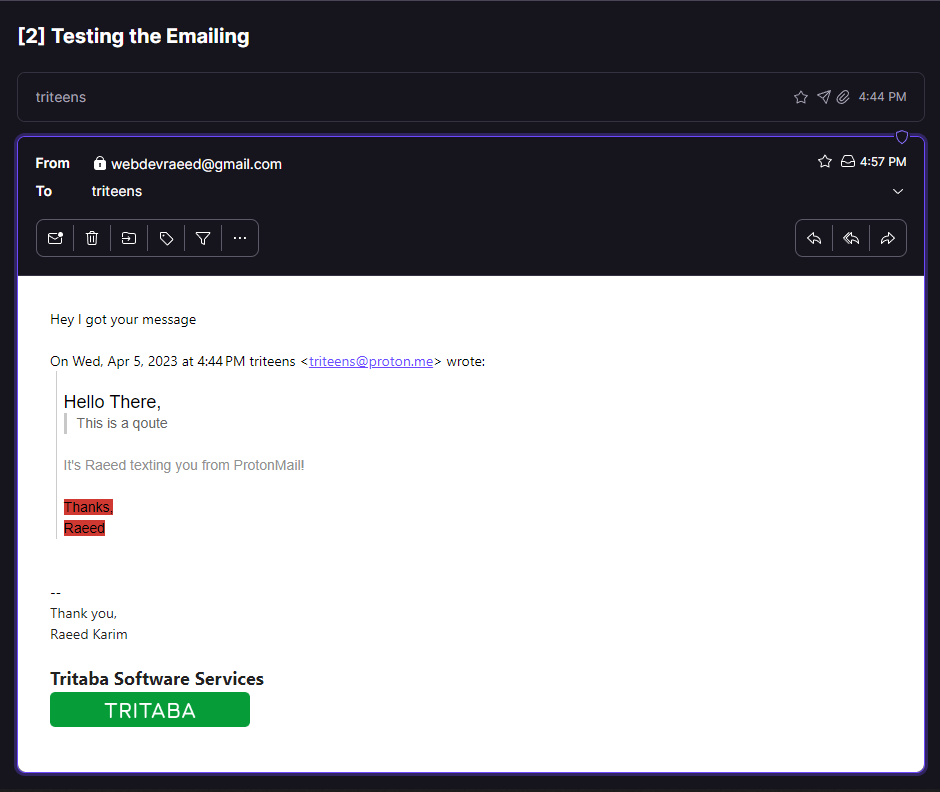
When I replied to the email I sent, the message came quickly and had all the styling and everything. Sending and receiving emails seems just as easy as using Gmail's services. With the added benefit of detecting trackers on sent emails.
Settings
I was going through the settings when I noticed the default settings for marketing emails.
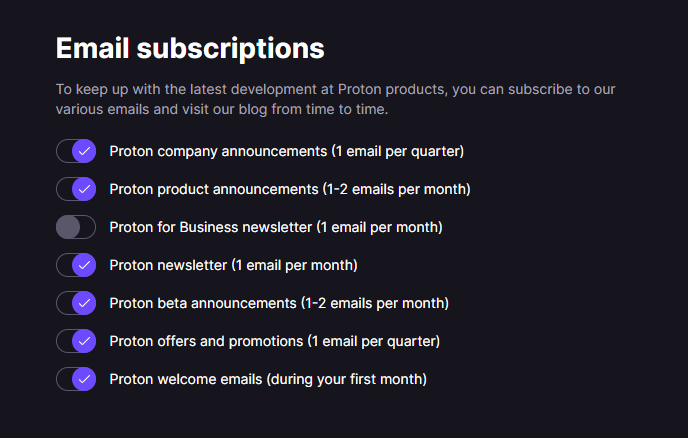
Most users would not want to see these things every month, but ProtonVPN still has these marketing emails on by default. Which is not only annoying but unsolicited mailing as well. Throughout the system it can be seen there are many paid versions of Proton software. They also offer a unified Proton Unlimited plan for $7.99 that gives you access to everything and a lot more.
Conclusion
ProtonMail is a great choice if you need something to quickly email friends and family with and keep private. You do however have to consider that the paid services are mostly free on other platforms, and there is a high space limitation on the Proton Drive and Calendar. Overall, although the service has a nice UI and a lot of useful features, the limitations of a free account are not worth it in my opinion. There are other options available that offer more space for your projects. I would recommend if you use ProtonMail, then you should get Google Drive or some other service to let you keep more files. I feel doing this is an inconvenience and the limits on labels and folders are also pretty unreasonable. Overall, I give ProtonMail a 6.7/10, due to its limitations and unsolicited marketing tactics. The conclusion is, that it is not that much better than Gmail and if you're willing to sacrifice a few free features then you can use ProtonMail.
Find an issue with this article? Message us at [email protected] to report it!