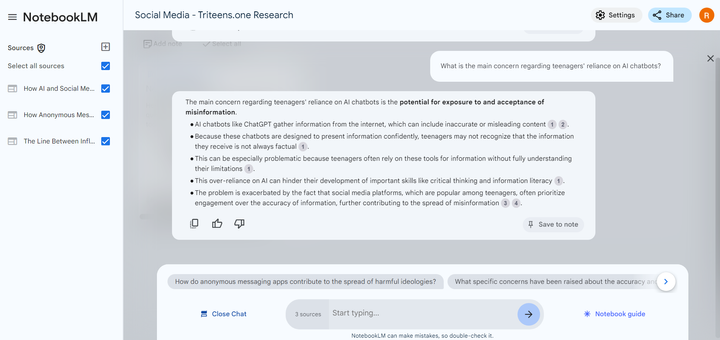How to stay safe online as a teenager

Let's talk about a topic we rarely talk about, privacy. In this blog, we'll show you how teens can protect their privacy with 4 tips. These tips are important to keep your digital footprint as low as possible, which protects your reputation and your personal information
Don't share too much personal information.
You've probably heard of situations such as theft and sale of personal information, fraud, and the like. It is very important not to include your full name, address, phone number, or financial information on any website. This can lead you to malicious ends and can lead to serious financial, legal, and emotional consequences. You may encounter a contest site that asks you for this information. Please be careful because most of these types of sites collect the information you enter to sell, give away, steal, and even publish your information. Always ensure that the sites you are entering information to are trustworthy, if you are confused, have your parents look at it first.
Change your privacy settings.
Changing your privacy settings can be a way to hide your age, city, and year of birth. Several networks offer it such as Facebook, Instagram, and Twitter. Users can adjust their profile privacy settings to hide their year of birth and set their city's visibility to "Friends" or "Me only". These features will vary between platforms, please consult the appropriate policies for each platform.
Be aware of phishing and scam attempts
Be cautious of emails, messages, or calls that ask for your personal information, even if they claim to be from reputable sources. Also, be skeptical of unsolicited requests and double-check the legitimacy of any communication before sharing personal information. Be sure and certain that an email, text, and other on a site, program, or close person, is real and authentic. Also, one thing that might help is to know that companies will never ask for any sensitive personal info. If you are emailed, you should not rely on the email address, as this can be spoofed, instead check for grammar issues and anything that looks suspicious. Additionally, log in to the service directly rather than using your email.
Email and Call-blocking
The majority of email providers have a filter to hide your email, but it doesn't work sometimes. That's why I recommend Hiyo for calling. Hiyo is an application that helps to block or prevent any type of call scammer, spam, and many more. This application is able to identify the number of the company. Take the example that visa calls you. Hiyo will be able to tell you that Visa is calling you. You can see how many user reports and comments about a number of spam. In terms of email, have a separate email account for signing up and one for your personal use.

Protecting your privacy online as a teenager is incredibly important. Now is a time of our life when we are most vulnerable to bad actors. Scammers and malicious people online can ruin your life before you even go to college. Don't let them do this, always protect your information so you can protect yourself and your family. Remember that it's not just you that you are putting in danger when you spread your private information.
Find an issue with this article? Message us at [email protected] to report it!