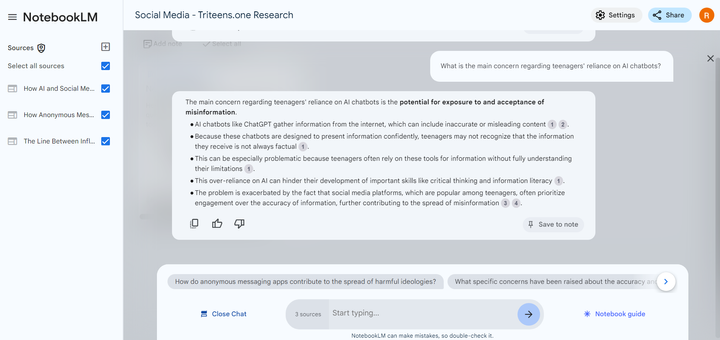Best video editing software for teenagers

Choosing the right editing software can be difficult, and often we find ourselves being limited by performance or difficulty. In this blog post, we'll be discussing the best software to use for teenagers. Please note that these are not in order and each software has its pros and cons. Choosing the right software really depends on which types of videos you want to make and how much you want to spend on your software.
Casual Use
Software in this category is mostly for mobile video editing. This is useful if you don't have access to a computer or if you are planning on making short-form content. Casual use cases are if you need a quick video for a school project or if you're just making a birthday video for your friend. These apps don't require much knowledge and are designed to be easily used by the general public.
Adobe Premiere Rush
Since my school gives Creative Cloud for free, it's no surprise that Adobe Premiere Rush is my favorite software on this list. With Adobe Premiere Rush and Adobe Express, you can sync all your files to computers to be able to edit them anywhere. As the name this is a casual version of Adobe Premiere, which is a professional video editing tool. If you want some of the features of the industry standard for videos, but you don't want to spend time learning more advanced stuff, then this is a good choice for you.
CapCut
Made by TikTok, CapCut is one the most popular tools for teenagers when making TikToks or videos. This easy-to-use mobile editor is really nice if you want to make some quick cuts and add some audio. They have video templates available for you to use and make videos quickly and easily. They also have the really popular text-to-speech effect. It even allows you to resize your video for multiple platforms easily. This by far makes it worth taking up the 2nd spot for the best in casual video editing.
iMovie
iMovie is an easy-to-use cross-platform video editor made by Apple. This is intended for casual use cases. You can also import custom fonts if you look here. This editor is one 0f the most widely used editors. You can install this on your Apple phone or Macbook. iMovie is super easy to use and learn, and most of the time you can get it for free on your phone or computer.
Clips
An iOS-only option, if you want to make a quick short-form video, then Clips is your next best option. This lets you create and share this short-form content with friends and also on TikTok. You can use Memojis and post to Instagram as well.
Professional Use
These editors will require you to do some learning and some research. If you are starting a YouTube channel and want to start making videos as a hobby, this is the software you are looking for. In this section, you will find software that allows you to create stuff from the best travel vlogs to 3-hour-long films. You will have to do a bit of experimentation and practice using a few editing software before choosing which one will be your go-to. Then after some practice, you will be able to create wonderful videos!
Adobe Premiere Pro
Adobe Premiere Pro is the leading video editing software, but you should be aware that it is pretty expensive. Most of the time, as a student you might be able to ask your school for access to Creative Cloud, which is Adobe's software pack that has Photoshop, Illustrator, and all of the tools that work together to help you create the best video. As this is the industry standard for video editing, you will be able to have maximum control over your videos. This is great for school projects and professional-grade YouTube videos.
Davinci Resolve
The next on our list is Davinci Resolve, which is another professional-level editing software. The main advantage to using this over Adobe Software is that this one has motion graphics included with it. That means not only will you be able to edit stunning videos, but you can also add animations and cool graphics all on the same app. This is especially useful if you don't want to constantly go back and forth between different apps as you might have to on Adobe's products.
Hitfilm
The next on this list is Hitfilm, like DaVinci Resolve, this is also all-in-one editing software. I've used this for numerous videos before. It's pretty easy to get an idea of and there are many online tutorials available to see how to do various things on this software. The main downside is that it is a bit harder to use and has much fewer features than its Premiere and Resolve counterparts. However, for people getting started with such software and not able to afford the other options this is a great option. With a sleek modern design, you can get started quickly with editing your favorite videos.
Lightshot
Lightshot is older and less prevalent than its competitors, however, it has been used in numerous feature films and is still professional-grade software. Be aware though that using it can often be difficult, especially with its outdated user interface. But that aside, the software itself is actually almost as powerful as its counterparts in the free version.
Now that you've seen all your options, you can make your decision based on which software you think best suits your needs. If you're looking for casual software, iMovie and Capcut are two of the biggest contenders. If you're looking for professional software, Adobe Premiere Pro and Davinci Resolve are probably the best options. It all depends on your budget and how much time you want to invest in your project. At the end of the day, it's not the editing software that matters, but mainly the quality of the actual edit.
Find an issue with this article? Message us at [email protected] to report it!